SpireKey
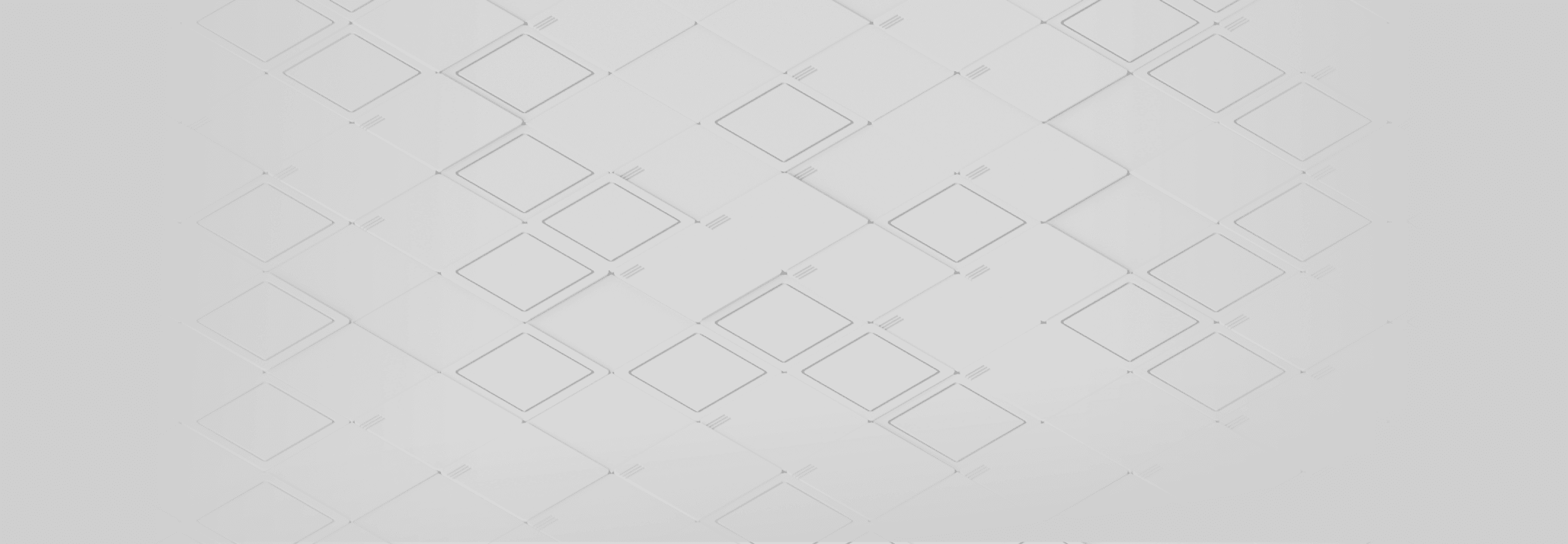
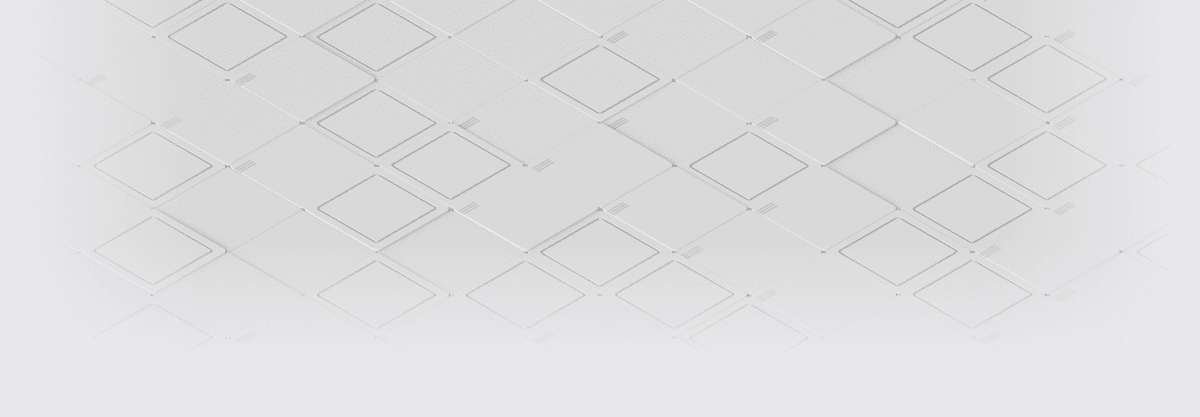
Scan, Touch & Go
Traditional Web3 authentication methods are cumbersome, requiring long passwords or managing complex seed phrases, which can introduce various vulnerabilities. Kadena SpireKey simplifies and secures the Web3 onboarding and authorization processes by storing keypairs on your device, eliminating the need for lengthy passwords. All you need is your personal device to scan, touch, and go!
Web3 Innovation With Web2 Simplicity
Use Cases
Learn More
SpireKey FAQs
- How does Kadena SpireKey work?
Kadena SpireKey is based off of OAuth Protocol, which is the recognized open industry standard for designing authentication and authorization workflows. This helped us design a system that allows Web3 applications (dApps) to connect to wallets to sign for transactions.
- How do I integrate Kadena SpireKey with my application?
You can read more about implementing Kadena SpireKey with your dApp at (https://docs.kadena.io/reference/spirekey)
- Where do I go if I have questions about Kadena SpireKey?
You can visit us on our Discord Server at (https://discord.gg/kadena) if you have any technical questions about Kadena SpireKey.
- What browsers are supported by Kadena SpireKey?
Google Chrome (desktop & mobile), Safari (desktop & mobile), Samsung Internet, Microsoft Edge – all latest 2-3 versions.
Learn to Build With Kadena
Let's Discuss Your Project
Connect with our team to learn how our technology and expertise can drive real-world results for your business.